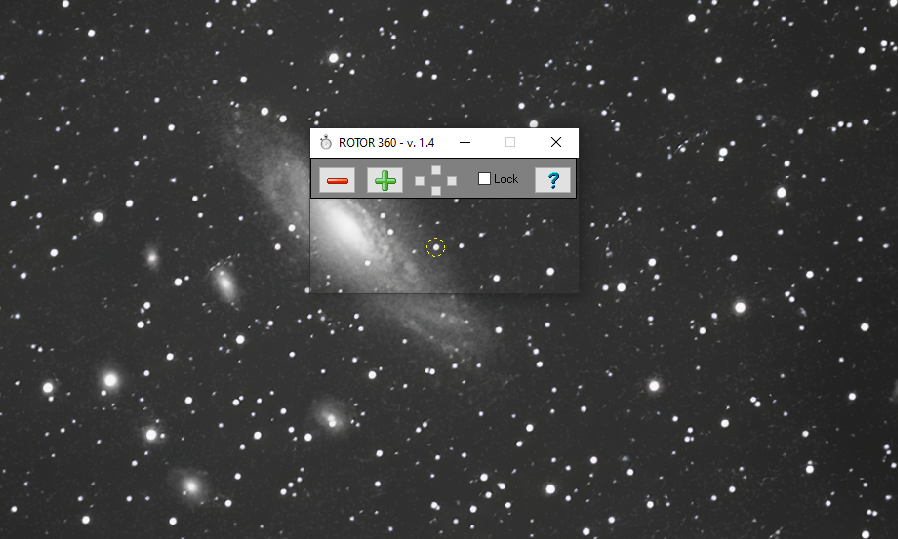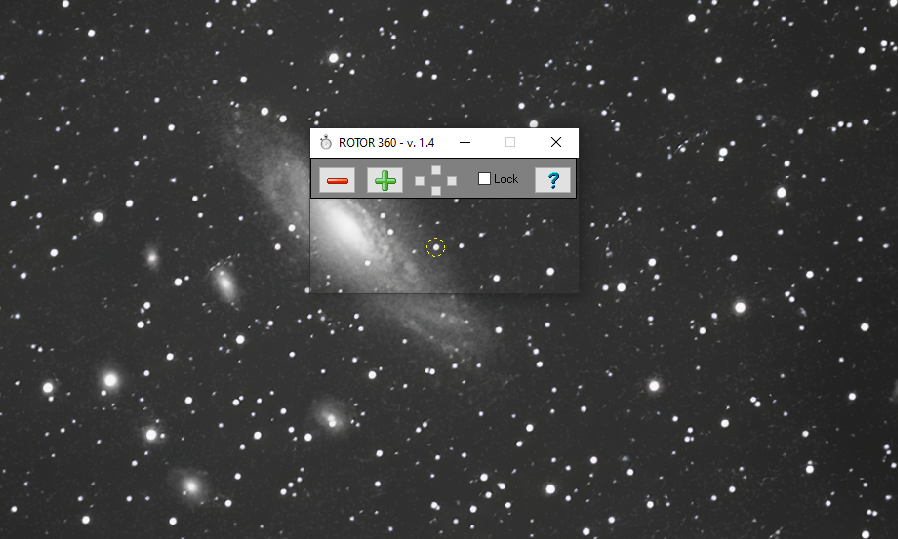WCO237 Observatory - Montecatini Terme - Tuscany - Italy
All right reserved - Copyright © 2024 By Dott. Carlo Muccini


It does not require installation; it can be saved on your computer in any location.
It does not require uninstallation; just delete the program from the disk.
It does not save any data on the computer, it does not modify any registry, it does not
communicate any data
It is granted free of charge to all buyers of ROTOR 360
To use the program:
MOVE THE WINDOW until the FINDER is roughly positioned
on the bright star to be controlled for derotation
Normally a star is chosen near the edge, at the corner
With the - and + keys, enlarge or tighten the circle around the star
With the 4 cross keys, you can move the circle micrometrically in 4 directions.
Once the star is perfectly centered, click on "LOCK"
Press LOCK again to unlock
To close the program click on the X at the top right
The yellow viewfinder is visible only on the black background of the sky
Rotor360.exe
v. 1.4 June 16, 2022
Download Rotor360.exe
Save the EXE in any folder
after dowloading create a shortcut by right click
and select "Send to..." Desktop
Due video tutorial del mio canale YOUTUBE https://www.youtube.com/@CarloMuccini